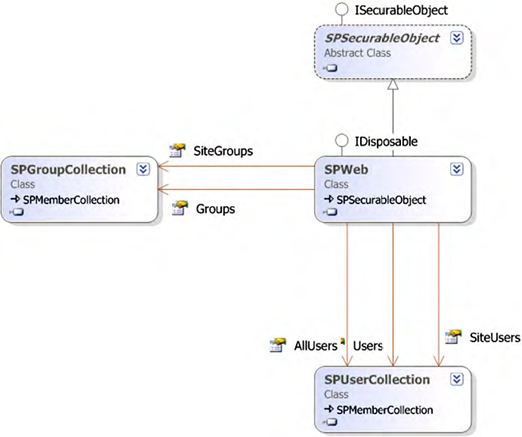While writing an ASP.net Web API controller I was attempting to perform an AD group membership lookup. The exception was being thrown on the line with the second if statement in the code below. By steeping through the debugger I determined which user in the group was causing the error
GroupPrincipal group = GroupPrincipal.FindByIdentity(ctx, roleName);
if (group != null)
{
foreach (Principal p in group.GetMembers())
{
if (p != null && currentUserPrincipal.UserPrincipalName == p.UserPrincipalName)
{
roles.Add(roleName);
break;
}
}
}We work in a multi-forest, multiple domain environment. Things can be complicated. I removed the user from the AD group and hit the API controller again. This time I received no error. The user was from a forest and domain other than the one that I have administrative permissions to. So I added another user from the same domain to the group to ensure it wasn't something about the user account. I received the same error. On StackOverflow there was an answer that that pointed out that the user running the query had to have the ability to read both the built-in Computers and Users containers. I opened Active Directory Users and Computers and when I browsed to the domain I found that the Computers container did not exist. It had been deleted. I contacted an admin for the domain and I don't have a resolution for this yet, but the app is not going to work properly until that gets fixed.